This week we shared our favorite websites – these ranged from teacher tools to student favorites. Plus! We learned something fascinating about the copy machine… read on!
Backwards EdTech Tool Flow Chart from “Talk Tech with Me”
http://www.talktechwithme.com/uploads/2/2/1/1/22115906/backwards_edtech_flow_chart.pdf
(I haven’t figured out how to embed the image – but I urge you to click the link!!)
How do you use it? Most of our time was spent clicking through this EdTech flow chart and gawking at its wonder. Basically, you start with the question, “What do you want your students to do?” From there, you’re led through Yes/No questions to help identify a web 2.0 tool to use with your students. I highly recommend printing a copy for your desk AND saving the link to your favorites. All of the tools are hyper linked from the online PDF. Score!
How do you use it? This is an online visual dictionary and thesaurus. After we spent some time plugging in words, we found that this would be a great tool for our higher students and older students as well. Or! You may find it useful if you’re writing a paper.
How do you use it? Kahoot! is a game based classroom response system. You can use the program with laptops, tablets, or any device you have! Check out the graphic below to see how it is different than other response systems:
How do you use it? A quick (free) login leads you to creating Jeopardy games to use in the classroom. We even thought it would be great for students to create Jeopardy games for their peers. There is also an archive of pre-made Jeopardy templates. We tested our knowledge on Pocahontas last night!
Copy Machine

Hits a little too close to home…
Yes – our fancy paper distributor does more than make duplicate copies of your teaching materials. In fact, Shaundra shared with us the scanning and hold print options. If you want to scan something, the copy machine can read your image in black and white and email it directly to you. Fantastic! If you wish to send the printer jobs and have them print when you arrive to the copy machine – this is an option too! Find Shaundra and she is our resident copy machine professional!
Our next non-meeting will be focused on… blogging in the classroom? Each week, we’ll have a focus for our session to guide our sharing. If you stumble upon great resources to share, but can’t make it to the meeting… send me a link! We’ll check it out for you!
Happy Spring!

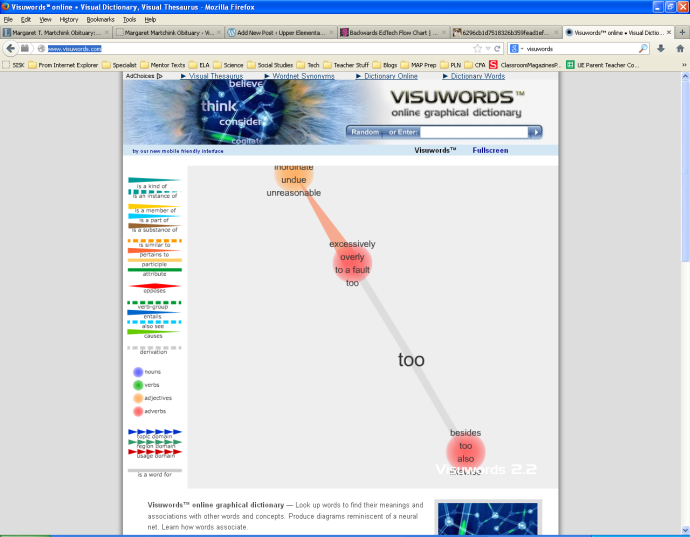


Thanks so much for sharing my backwards flow chart on your blog!